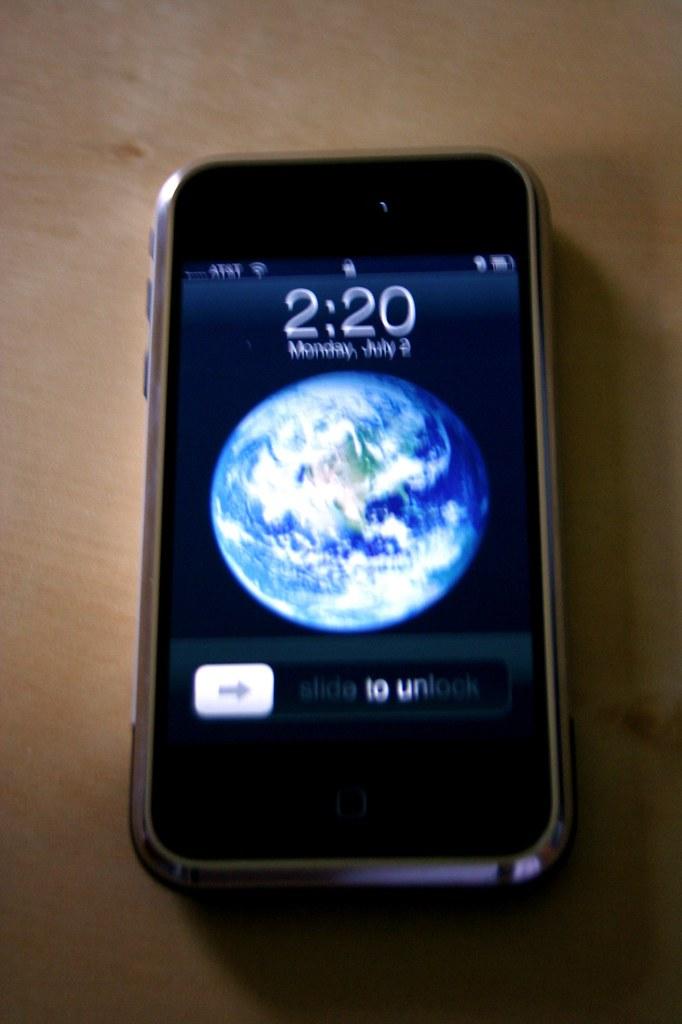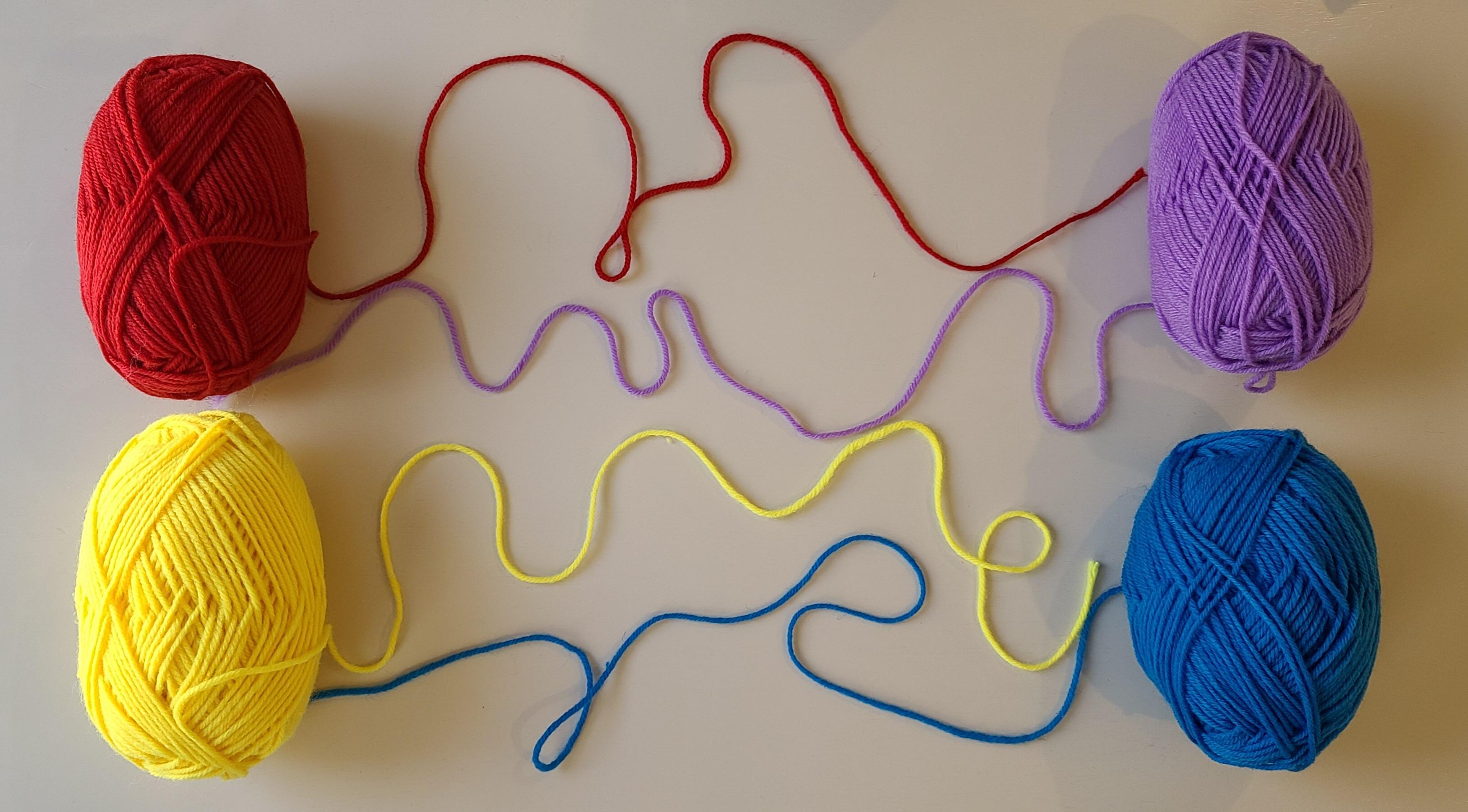Are you itching to engage in the stealthy antics of Yandere Simulator but find yourself limited to your iPad? Well, buckle up, because we’ve got the lowdown on how to get your fix of this hit game on your Apple device. In this comprehensive guide, we’ll hatch an ingenious plan to bring the world of Yandere Simulator right to your fingertips in 2021. Whether you’re a seasoned gamer or a newcomer curious about the hype, our step-by-step process will have you navigating the halls of Akademi High with ease on your iPad. Get ready to embrace your inner yandere with this ultimate walkthrough on enjoying Yandere Simulator on-the-go. Plug in your headphones and prepare for a covert gaming experience that melds anime aesthetics with intense strategic gameplay—no PC required.
Unlocking the Thrill: How to Play Yandere Simulator on Your iPad
Sure, let’s dive into the heart-pounding world of Yandere Simulator and bring that experience to your iPad. But before we get our hands dirty with sweet, sweet subterfuge, let’s talk logistics. You’re probably scratching your head, wondering, “Can I really pull off this gaming heist?” The answer is yes—well, sort of. Yandere Simulator isn’t natively available on iOS, but there’s a workaround that’ll have you sneaking around the virtual hallways in no time.
Step 1: You want to grab an app that mirrors your PC to your iPad. Think of it as a digital bridge. Apps like Steam Link or TeamViewer are prime candidates. They’re the middlemen in this sneaky operation. Just make sure your PC and iPad are on the same Wi-Fi network. Easy-peasy, right?
Step 2: Now, with the mirror app humming along, it’s showtime. Fire up Yandere Simulator on your PC and behold as it appears on your iPad screen. We’re not just talking a low-fi, knock-off experience here. We’re talking full-on gameplay, as smooth as if you were playing on the PC itself. But remember, it’s all about the connection – a shaky Wi-Fi means you’re more likely to get busted by Senpai than by fragmented graphics.
Here’s a quick rundown to maintain the thrill of your covert operations:
- Calibrate your controls – the touch interface of an iPad will be different from a keyboard or mouse setup.
- Stay stealthy with your Wi-Fi – a stable connection means a smoother playthrough, no lags or jitters to give you away.
- Keep it charged – nothing’s worse than your device dying mid-mission. It’s not just game over; it’s heartbreak!
So there you have it, fellow players. Playing Yandere Simulator on an iPad is a little like being a secret agent: you need the right tech, a solid game plan, and a touch of stealth. Now get out there and let the drama unfold with just a swipe and a tap!
Emulating the Experience: Best iOS Compatible Emulators for Yandere Simulator
Eager to dive into the twisted world of Yandere Simulator right from your iOS device? You’re in luck! With the right emulator, your iPad becomes a gateway to the game’s captivating mix of stealth, simulation, and high school drama — no PC needed. Let’s chat about the top-dogs in the emulation game that’ll bring Yandere-chan’s dark adventures to your fingertips.
First up, Delta Emulator. This powerhouse emulator is a fan favorite for its sleek interface and compatibility with a variety of game formats. Easily downloadable from third-party sites — just make sure to follow trusted sources to avoid any sticky malware situations. Once it’s up and running, you can expect a smooth gaming experience that feels like your iPad was Yandere Simulator’s first love. And don’t sweat the techie stuff; Delta’s user-friendly design keeps things simple, so you can focus on outmaneuvering your rivals.
Next, we’ve got iNDS — a reliable friend for those who need a robust emulator without the fuss. It’s a breeze to install and offers features like auto-save and performance tweaks to keep your gameplay as smooth as Senpai’s charming smile. To get started, you’ll need to grab the app from a repository like TweakBox or other similar services that cater to the iOS jailbreak community. Once you’re all set, iNDS brings a dependable emulation experience that’ll keep you in stealth mode, ready to plot your next move in the halls of Akademi High.
Remember, while these emulators may not be directly available on the App Store, they’re the keys to unlocking Yandere Simulator on your iOS device. Just be sure to navigate the installation process carefully, respecting the legal boundaries of game emulation. And there you have it — immerse yourself in the game’s deliciously dark atmosphere, all from the comfort of your iPad. Who said you can’t have the best of both worlds?
Smooth Gameplay on the Go: Optimizing Yandere Simulator Settings for iPad
Sure thing, let’s dive right into optimizing your Yandere Simulator gameplay on an iPad to ensure you’re squeezing every bit of performance out of your device for a flawlessly stealthy experience.
Adjusting Your Graphics Settings
First up, let’s talk pixels and frame rates. You know how annoying it can be when you’re mid-mission and everything starts to lag, right? To dodge that disaster, you’ll want to head over to the in-game settings. Tone down the graphics quality – a notch or two should do the trick. This isn’t about losing all the shiny visuals; it’s about finding that sweet spot where the game still looks good but runs smoother than a sneaky protagonist in a stealth game. Disable any non-essential effects like shadows or reflections – your gameplay will still look sharp, and your iPad will thank you!
- Decrease texture quality slightly
- Reduce resolution for better frame rate
- Switch off any high-demand visual effects
Tweaking the Controls
Next, you’ve gotta make sure that the controls are responsive because when you’re pulling off those critical moves, it’s all in the touch, literally. Dive into the control settings and adjust the sensitivity to your preference. It’s all about that perfect balance – not too twitchy, not too sluggish. Getting this dialed in can mean the difference between a clean getaway and getting busted. Remember, practice makes perfect; give yourself some time to get used to the new settings. You’ll be outmaneuvering your rivals with the flick of a finger in no time!
- Adjust touch sensitivity to personal comfort
- Test different control schemes to see what fits your playstyle
- Keep key commands within easy reach
Incorporating these changes should provide a much smoother gaming session, keeping the drama in the game – not with your hardware!
Dive Deeper into Yandere Simulator with Additional iOS Tools and Mods
Hey there fellow gamers, have you ever wished for more ways to spice up your Yandere Simulator gameplay experience on your iPad? Well, you’re in luck! With a vast array of mods and additional tools available for iOS devices, you can take your sneaky school antics to a whole new level. Wondering how those mods could change your game? Imagine slipping into new outfits, unlocking secret weapons, or even customizing your very own rival – the possibilities are virtually endless. But let’s keep it real, staying ahead of the curve in Yandere Simulator requires some serious stealth and strategy. That’s where these cool mods come into play, giving you an unexpected edge!
Ready to mod your game? First things first, always remember to back up your original game files – because no one wants a mod mishap on their hands. To help you dive right in, we’ve got a nifty list of favorite mod picks that players like you have been raving about. Consider these add-ons:
- Custom Skins: Show off your style with a wardrobe switch-up.
- Enhanced Graphics Mods: Because who doesn’t love a visual upgrade?
- Occult Club Mods: Get spooky with it and explore the supernatural side of school life.
Keep in mind, modding on iOS is a bit different than on a PC, you’ll need to do some research on which third-party apps will let you get your mod game on. So, why settle for the vanilla version when you can make your Yandere Simulator experience uniquely yours? Just make sure to stay safe and only download mods from reputable sources. Mods are not officially supported by game developers, so tread lightly and happy modding!

Staying Up-to-Date: Following the Evolution of Yandere Simulator on iOS Devices
Sure, here’s how the content for the specified section would look like:
Ever wondered how the stealthy and strategic gameplay of Yandere Simulator translates to the touchscreen of your iPad? Keeping track of the game’s progression on iOS devices is a must for fans, as updates can sneak up just like our protagonist sneaks down the hallways! To stay in the loop, you’ve got to be as observant as Yandere-chan herself. Regularly checking in on the official Yandere Simulator blog, following the developer’s Twitter handle, or being a part of the game’s dedicated subreddits will ensure you don’t miss any of those game-changing updates.
And let’s not forget about the community forums and Discord channels, where fellow players dissect every update and share their stealthy strategies. Got a tip on how to perfectly execute a clean, unnoticed takedown? You’ll find plenty of appreciative gamers in these nooks of the internet. The iOS version may have its own quirks and features, making it all the more important to stay engaged with seasoned players who can help you navigate the game. After all, isn’t part of the fun of Yandere Simulator plotting your moves and sharing your masterful manipulations?
Here’s a quick list to keep tabs on Yandere Simulator’s iOS saga:
- Yandere Simulator Blog – For the freshest news straight from the developer’s keyboard
- Twitter Updates - Where teasers and tidbits are shared in real-time
- Subreddits & Forums – Dive into discussions and speculation with fellow enthusiasts
- Discord Community – Join live chats for instant advice and gameplay exchange
Remember, school’s always in session when you’re aiming to be the top ‘sneak-and-strategize’ champ on your iPad. Keep those notifications on, and let’s play!
Q&A
Q1: Can I download Yandere Simulator directly onto my iPad?
A1: Not exactly. Yandere Simulator isn’t available as a direct download on the App Store since it’s a PC game. However, you can use remote desktop applications to play the game on your PC and stream it to your iPad, providing a way to enjoy the game on your tablet.
Q2: What are the steps to play Yandere Simulator on an iPad?
A2: First, you’ll need to install Yandere Simulator on your PC. Then, choose a remote desktop app that’s compatible with both your PC and iPad, like Steam Link or Splashtop. Download the app on both your PC and iPad, connect the two devices, and you’ll be able to stream and play the game on your iPad.
Q3: Is it legal to stream Yandere Simulator to my iPad?
A3: Absolutely! Streaming a game you own from your PC to your iPad is perfectly legal. Just make sure you’ve downloaded Yandere Simulator from the official website or authorized platforms to avoid any copyright issues.
Q4: Will the controls for Yandere Simulator be easy to use on the iPad?
A4: It can take a bit of adjustment. Since Yandere Simulator was designed for a keyboard and mouse, you might find the touch screen controls a bit challenging to use at first. Some remote desktop apps offer customizable controls to help optimize the experience for touch screen gameplay.
Q5: What should I do if I experience lag while streaming Yandere Simulator to my iPad?
A5: Lag can be common when streaming games, but you can minimize it. Ensure your internet connection is strong and stable, preferably using a 5GHz Wi-Fi band or a wired ethernet connection. Close any unnecessary applications on both your PC and iPad to free up resources, and check if your remote desktop app has any settings that improve performance or reduce quality for better speed. Alright, fellow gamers, that wraps up our guide on how to snag Yandere Simulator for your iPad in 2021. Whether you’re scheming your way through the hallowed halls of academia or just trying to navigate the pitfalls of teenage romance gone awry, we’ve got you covered on the mobile front.
Remember, while the game isn’t available directly from the App Store, following the steps we laid out will get you in on the stealth and strategy action with a few workarounds. Just make sure you’re aware of the iOS version requirements and the limitations that come with sideloading apps before you dive in.
Now, as you embark on your covert operations with a touch of romantic obsession, we’d love to hear about your Yandere Simulator escapades on the iPad. Drop us a comment, share your experiences, and let’s keep the community buzzing with strategies, tips, and maybe even a few tales of successful eliminations.
Before you disappear into the shadows of the virtual schoolyard, smash that subscribe button to stay updated with the latest on gaming guides, tips, and more. Your support helps us keep the gaming intel coming and the community thriving.
Thanks for joining us on this tutorial journey, and remember, in the world of Yandere Simulator, it’s always a fine line between love and chaos. Happy gaming, and keep those stealth skills sharp!